Microsoft plans to end support for Windows 7 and 8.1 on January 10, 2022. The devices won't receive updates anymore after end of support and some programs, like Chrome or Microsoft Edge, won't receive updates anymore either immediately after support end.
Some users may wonder what they can do about it, others may already have formulated a plan. Some may continue to run devices with these operating systems, even without official update support. Others may upgrade their devices to a supported version of Windows or make the switch to Linux instead.
Here is an overview of the available options:
- Stay on Windows 7 or Windows 8.1.
- Upgrade to Windows 10 or Windows 11.
- Switch to Linux.
- Purchase a new PC with Windows 10, 11, Linux or a Mac.
Windows 7 and 8.1 hold a sizeable share of the Windows market share. Statcounter, one of the companies that is recording usage statistics, sees Windows 7 at a market share of 10.25% and Windows 8.1 at a market share of 2.53% in November 2022. That is almost as much combined as Microsoft's new Windows 11 operating system has (16.13%).
In other words: 12% of the entire Windows userbase face the end of support scenario in January 2023.
Here are all available options:
Stay on Windows 7 or Windows 8.1
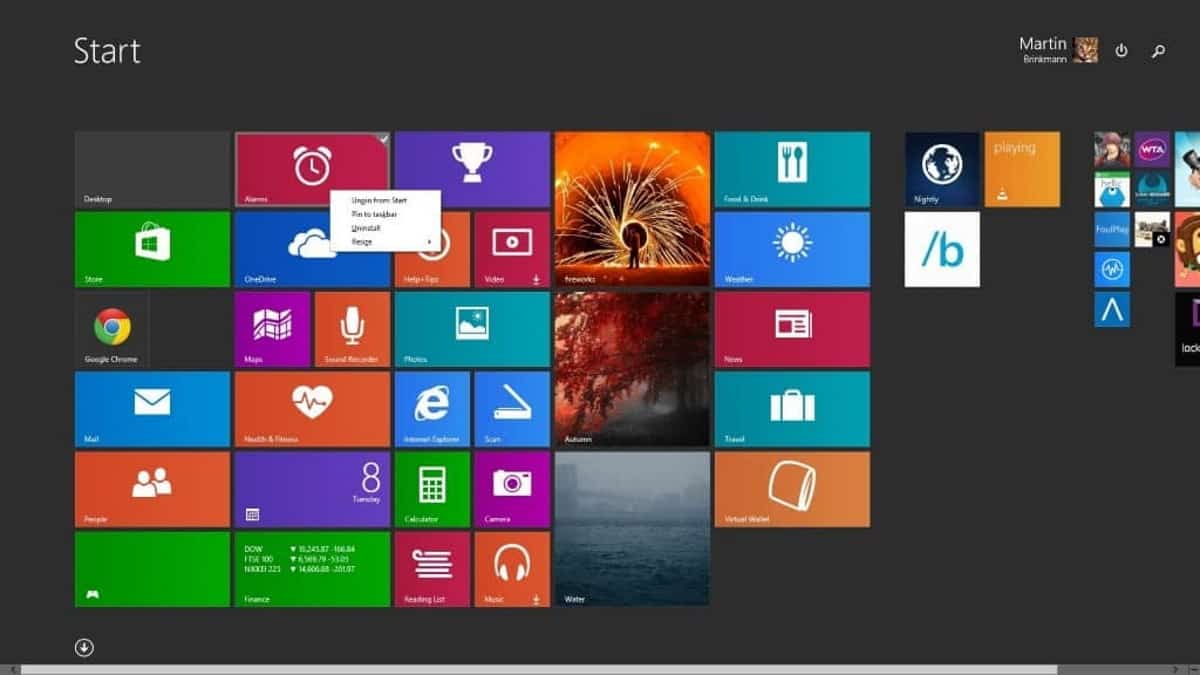
Staying on Windows 7 or 8.1 has advantages. Nothing changes, at least not right away. Most programs continue to work just like before.
The first option has several drawbacks. A major one is that the operating systems won't receive any security updates anymore, another that popular programs, most browsers for instance, will stop getting updates in 2023. With browser support ending, some sites may not work anymore; this may be the case for finance websites but also for sites that use newer technologies.
As far as the operating system is concerned, security firm 0Patch pledged to deliver security patches for major security issues for at least 2 years after end of support. There is no such option for browsers or other programs, on the other hand. There is risk associated with this option, but mitigations may reduce it.
Upgrade to Windows 10
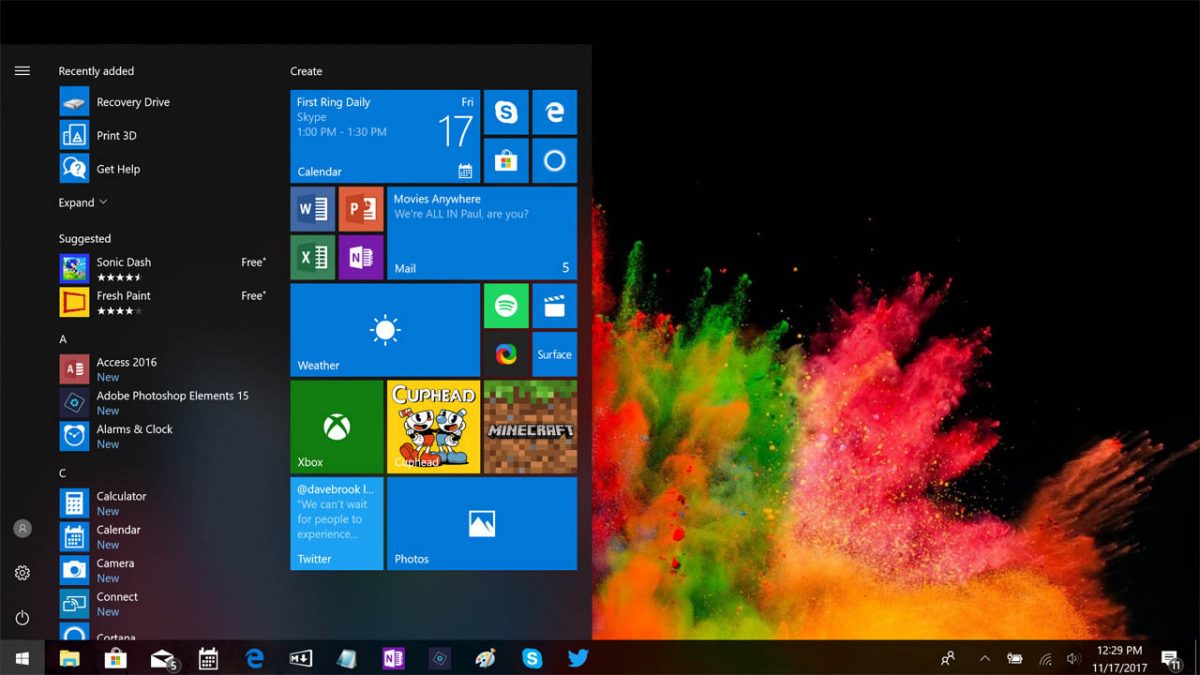
This option is open to all devices that run Windows 7 or 8.1. In fact, there may not even be a need to purchase a Windows 10 license, as old product keys may still allow users to upgrade to Windows 10 for free. Most apps and settings will be retained during the upgrade.
Microsoft's Windows 10 operating system was released in 2015 and it will be supported until 2025. There is a good chance that Microsoft will extend support in 2025, because a good number of devices that run Windows 10 are not compatible with Windows 11.
An upgrade to Windows 10 guarantees support with updates until October 2025 at the very least. Unless Windows 10 is disliked because of privacy-critical changes made to the operating system, it may be the best option for most users who want to run a supported operating system on their device.
Upgrade to Windows 11

Microsoft changed the system requirements for Windows 11. Not all devices that run Windows 7 or 8.1 are compatible with Windows 11. Windows users who consider the upgrade to Windows 11 may want to run checks first to find out if the device is compatible with Windows 11. Most apps and settings will be retained during the upgrade.
Windows 11 is a streamlined version of Windows. Microsoft did improve it in several regards, especially when it comes to support technologies, but it also removed decade-old features from it. Users who run the taskbar on the sides or top, for example, won't find that option supported anymore. Third-party tools come to the rescue in this regard, but the operating system is more limited than previous versions in several regards.
Switch to Linux
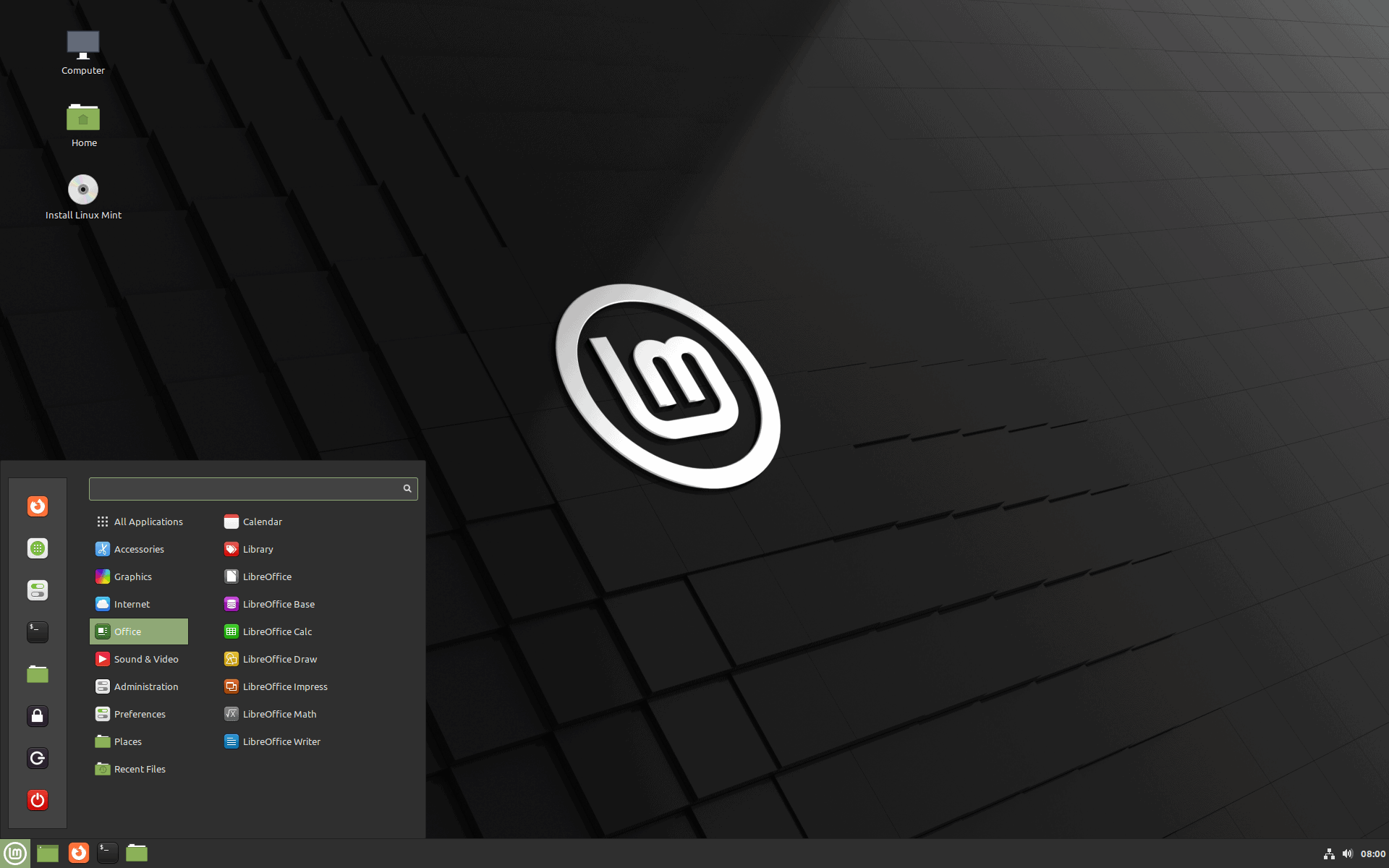
Linux is a viable option. While it depends largely on usage, there are modern Linux distributions that require little knowledge of Linux to get started. Linux Mint is a popular choice, but there are plenty of others.
The switch to Linux is a daunting task on the other hand, as it requires setting up everything from scratch. Programs need to be installed anew and some are not available on Linux. It will also take time to get accustomed to the new desktop environment.
On the positive side, Linux is considered to be more secure and privacy-friendly, and it is guaranteed that Linux distributions are available that are compatible with the computer's hardware.
Purchase a new computer
If the device that runs Windows 7 or 8.1 is particularly old, some users may use the end of support to purchase a new computer. Devices running Windows 10 or 11 may be the obvious choice, especially since some data may be migrated to these devices effortlessly. If the PC ships with Windows 10, you may want to make sure that it is compatible with Windows 11 as well.
There is a growing number of Linux devices available, and Apple Mac devices may also be an option for some. Both of these option require a learning phase, as desktop environments are different.
Now You: do you run devices with Windows 7 or 8.1? What do you plan to do? (via Neowin)
Thank you for being a Ghacks reader. The post Windows 7 and 8.1 support ends next month appeared first on gHacks Technology News.






















